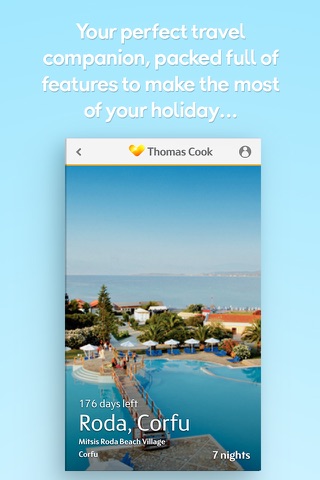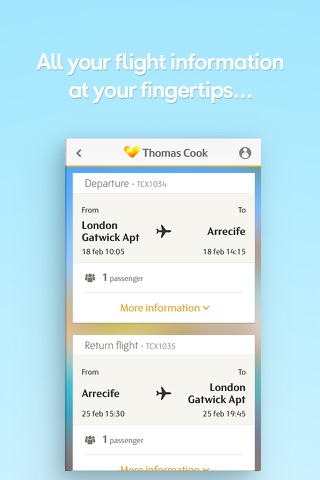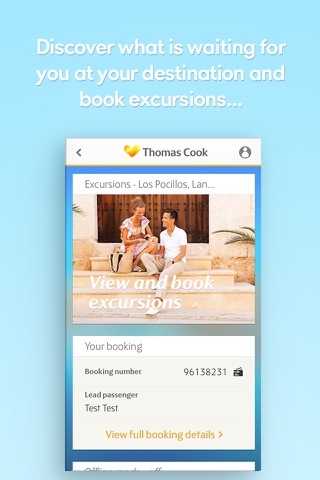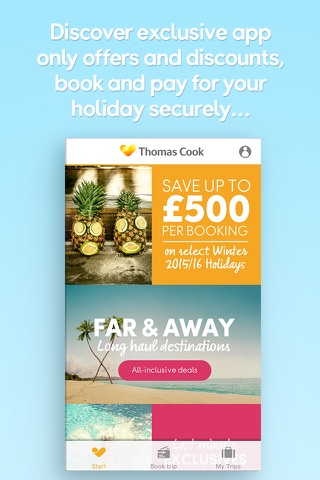
Thomas Cook - My Holiday
Manage your booking 24/7 including flight information and recommendations for your trip.
To view your booking first log in to your Thomas Cook My Account. If your booking isn’t displayed you will need to enter the 8 digit airline reference number and the lead passengers first and last name (which may be different to your name) by tapping the + icon in your profile. Your airline reference can be found in your confirmation email.
Unfortunately the My Holiday app cannot display City Break, Flexible Trip or Flight Only bookings (bookings with six digit airline references or booking references starting with P, Q or W). These bookings can be managed by getting in touch with our friendly customer support team. Were sorry for any inconvenience this causes.
We know how important it is to be able to manage your booking and plan every aspect of your holiday, so we’re on a journey to make it really easy for you. We’ll soon be adding extra features, so you’ll be able to search, book and manage your perfect holiday all from the app; watch this space.
Before you go you’ll be able to:
• Access all your booking information
• See your holiday count-down
• Get information about your hotel and board basis
• Find out details about your flight
• See resort and destination guides
• See all the local excursions available and buy them in advance
• See how the weather’s doing in resort
And whilst you’re there you can:
• Use Trip Advisor to find restaurants, bars and local activities
• Find your hotel on a map and see local points of interest
• Get all the contact information you’ll need during your stay including a one click to call a Thomas Cook representative
• Choose from a great range of excursions and buy them whilst your there
Terms and conditions: http://www.thomascook.com/site-terms-conditions